Interactive Smart Board, 65 Inch, 4K UHD Touch Screen, Built in 4K Camera & 24-mic Array, All-in-One Whiteboard for Classroom and Business with Android OS and Open App Ecosystem (Board+Stand)
$3,999.00
Price: [price_with_discount]
(as of [price_update_date] – Details)
Product Description
The video showcases the product in use.The video guides you through product setup.The video compares multiple products.The video shows the product being unpacked.
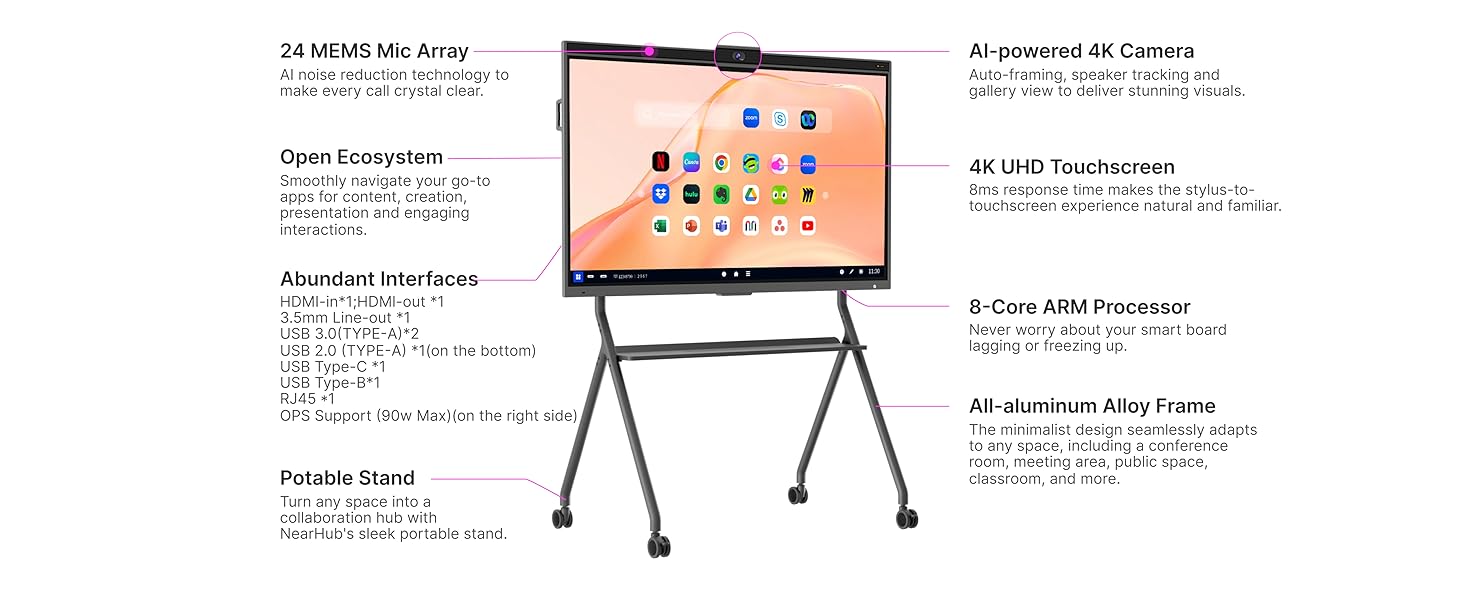
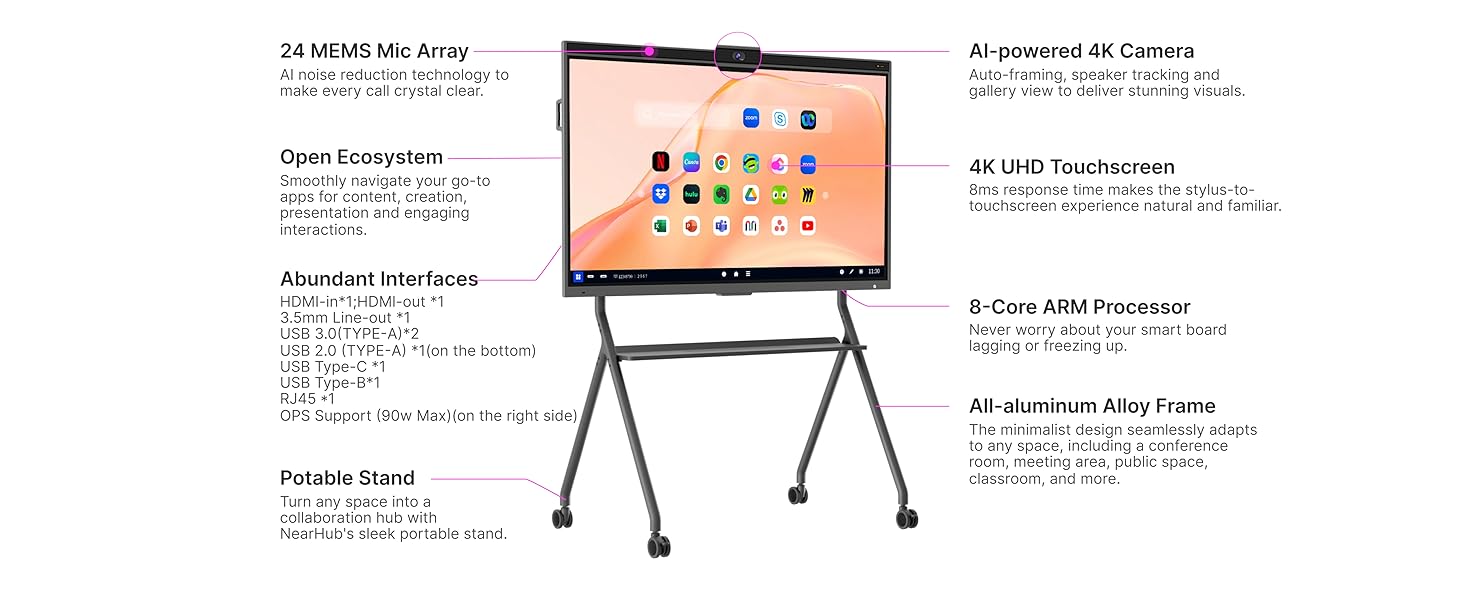
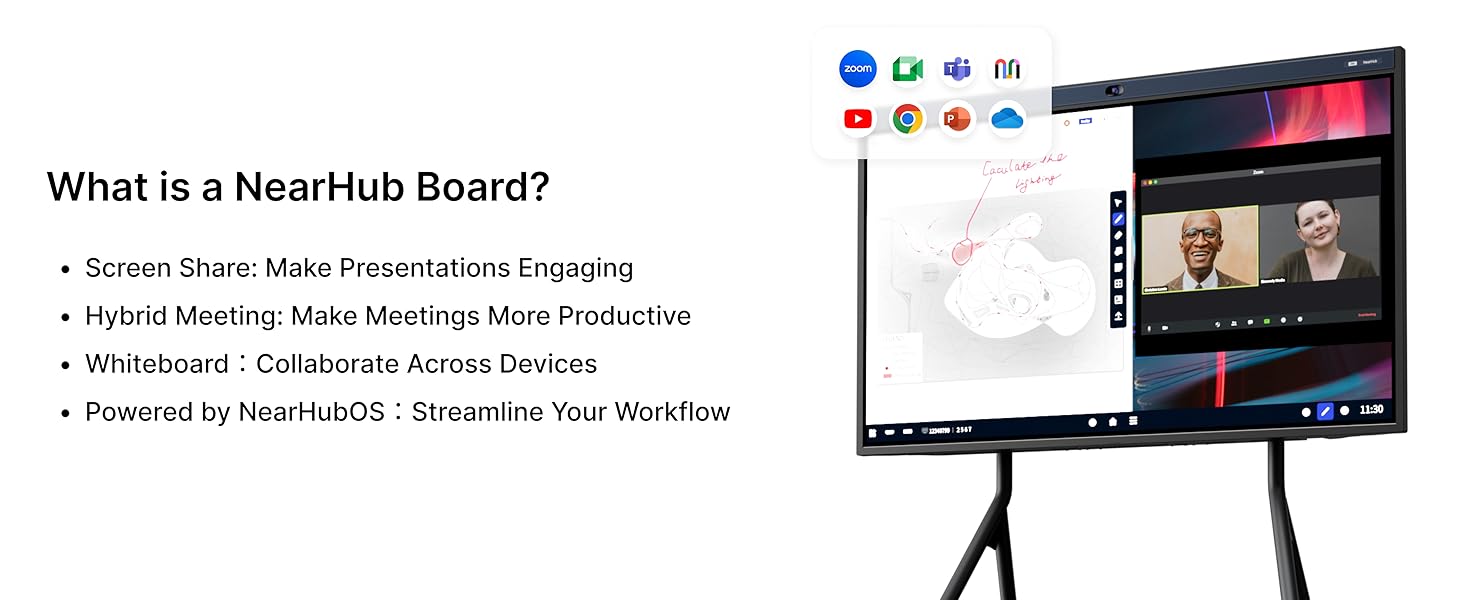
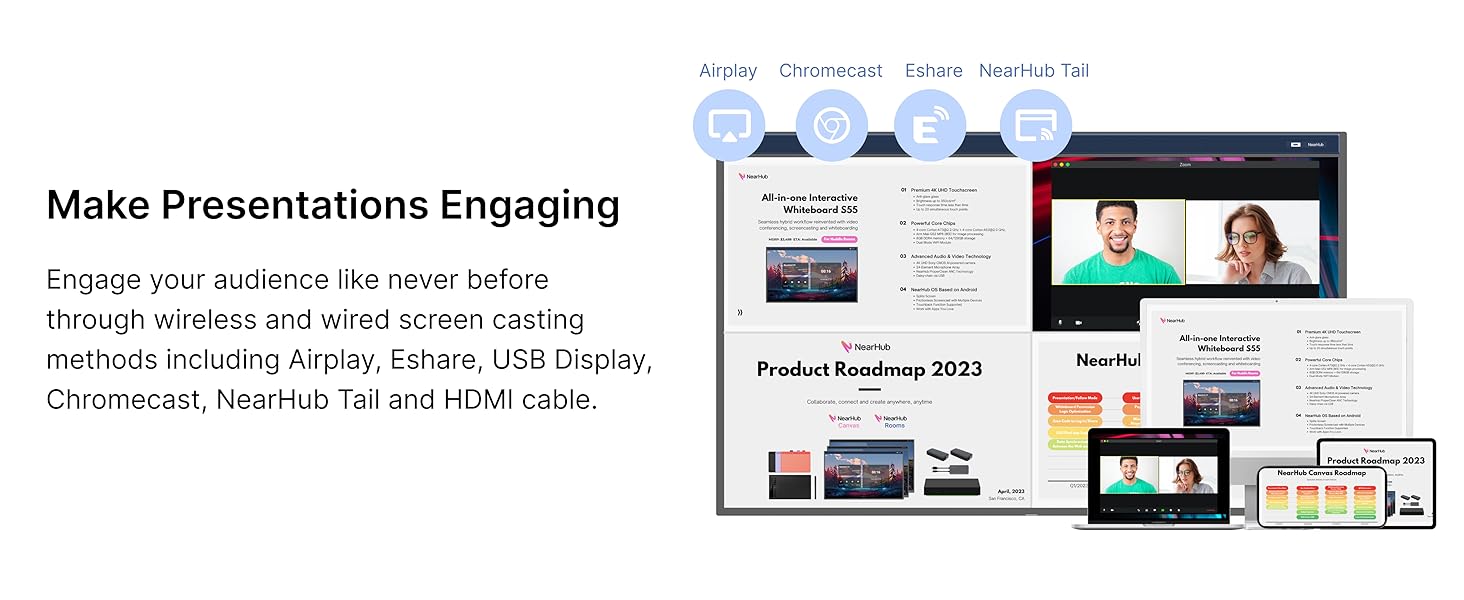
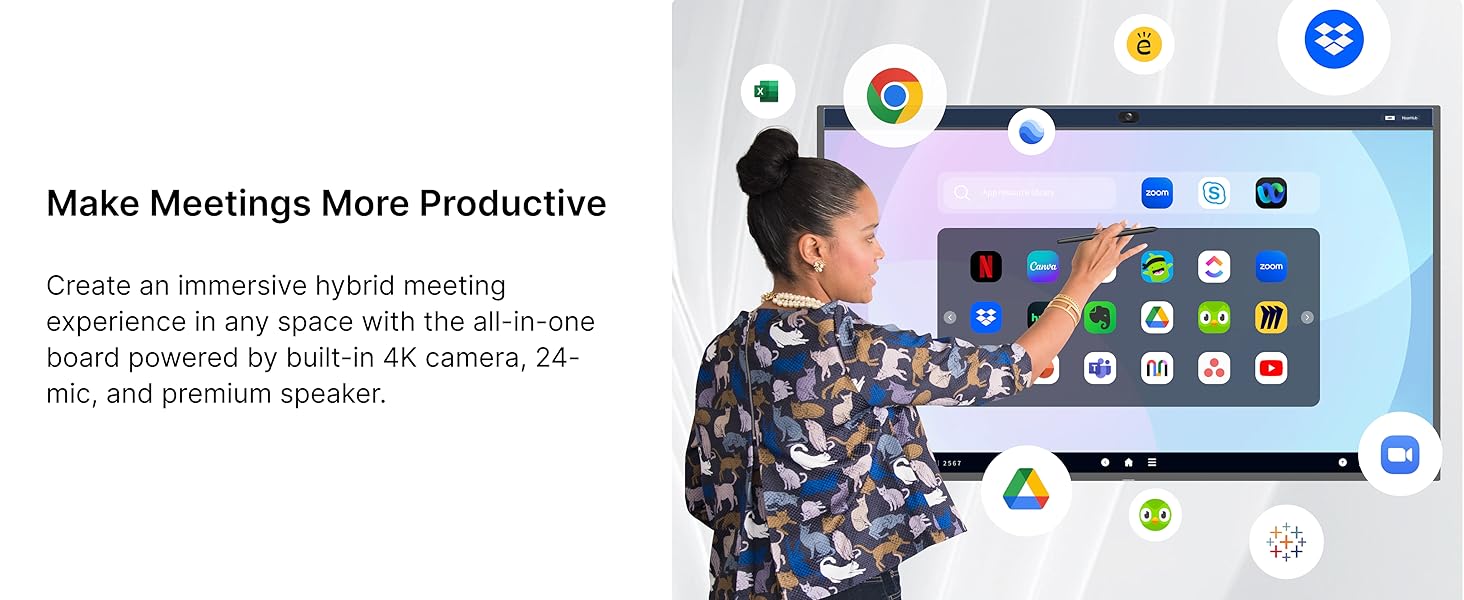
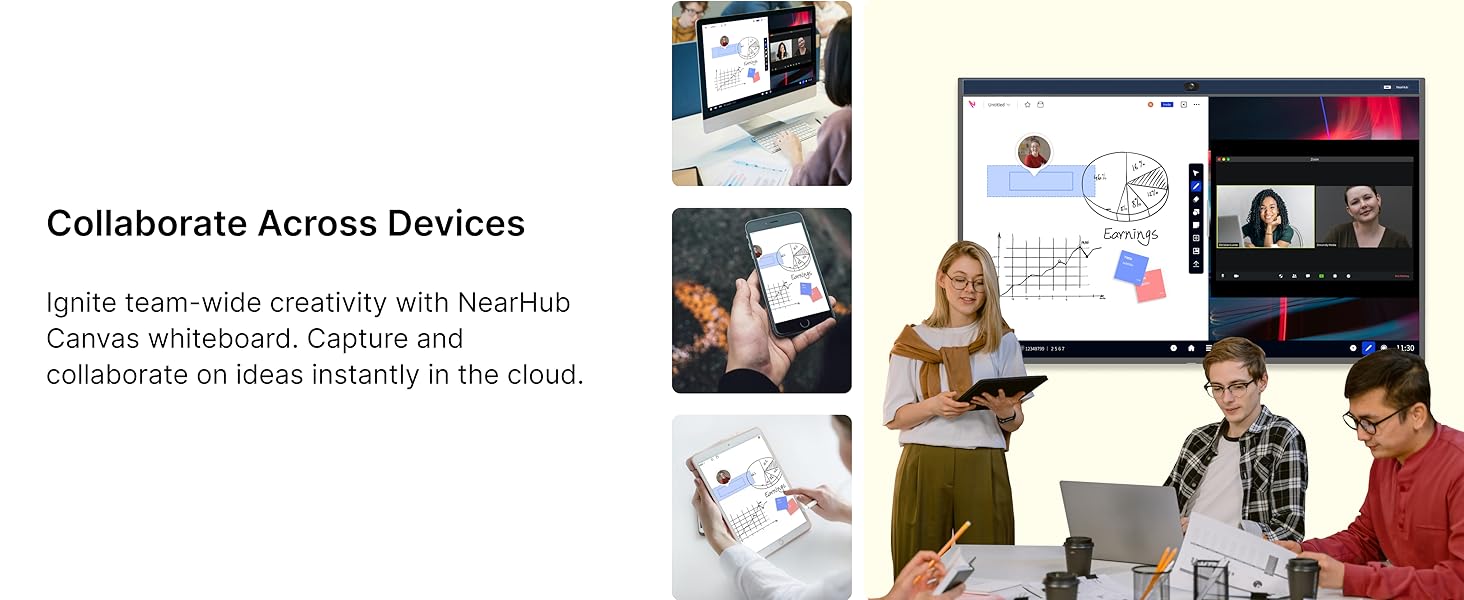
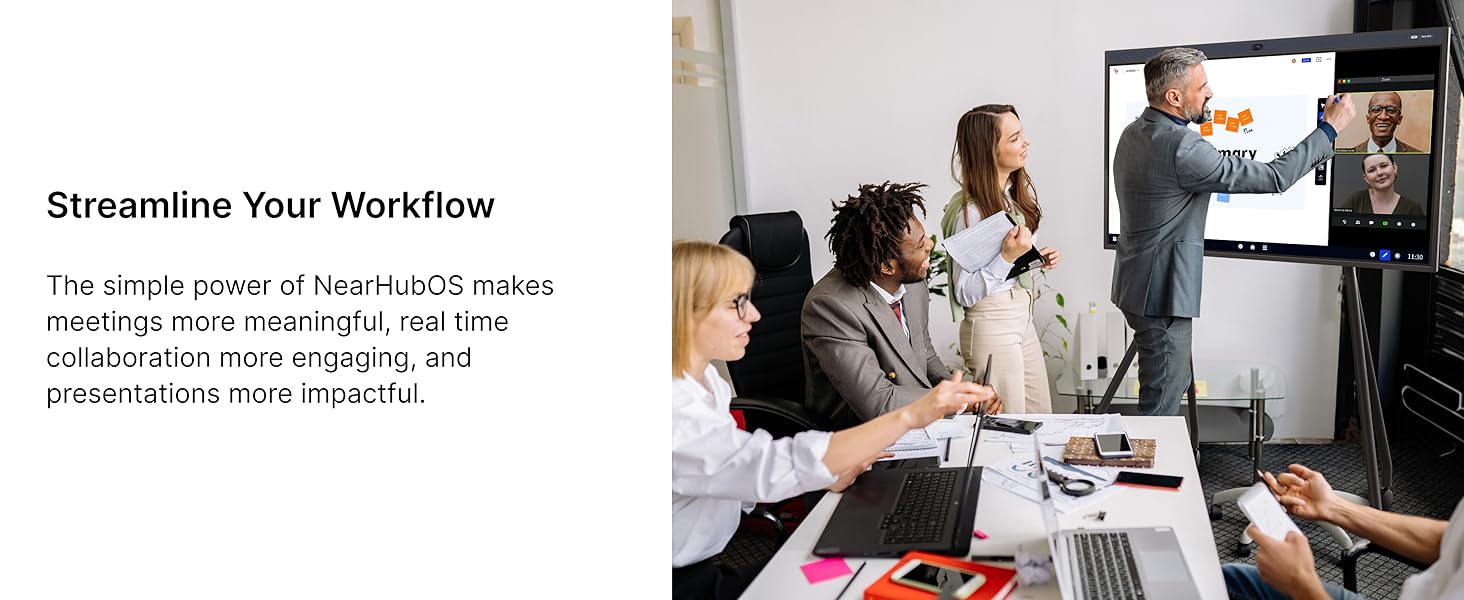
1 NearHub Board
2 Engaging Presentation
3 Productive Meetings
4 Collaborate Whiteboard
5 NearHubOS
For Hybrid Workplace——Bring Your Teams Together  Meetings across Conferencing Platforms
Meetings across Conferencing Platforms
NearHub Board seamlessly integrates with your favorite meeting apps such as Microsoft Teams, Zoom, Google Meet, WebEx and so on. You can start a immersive conference call with just one click.
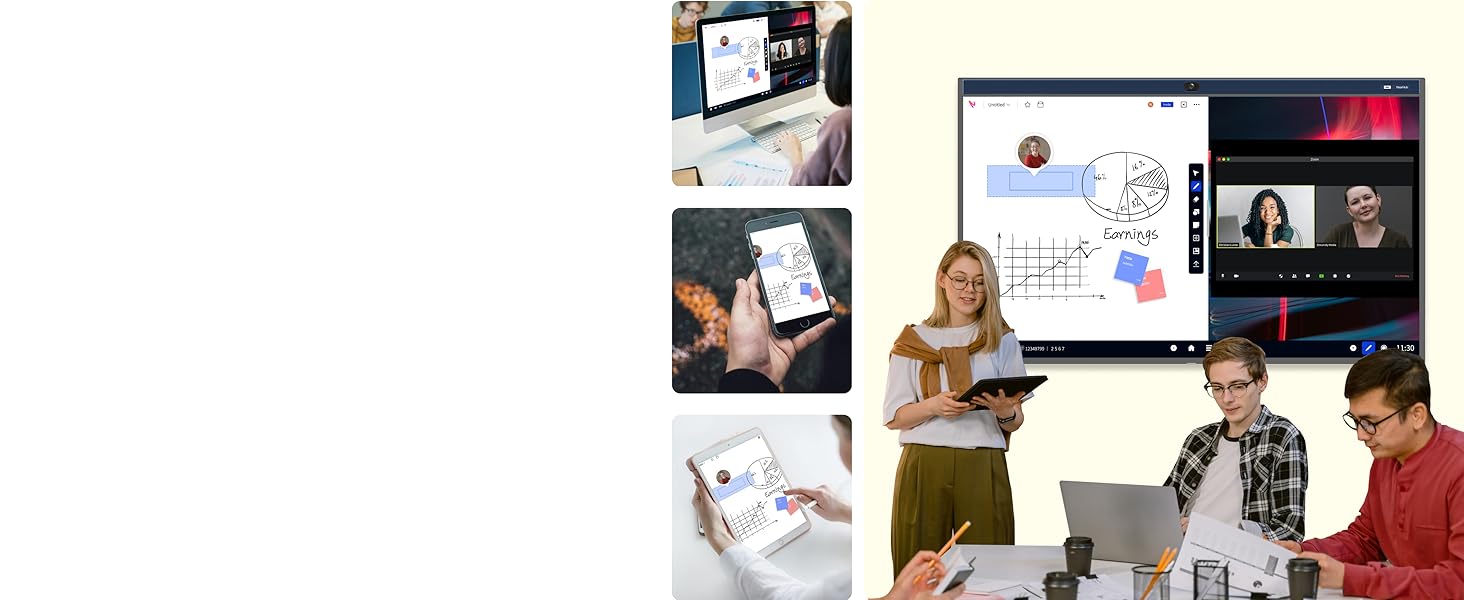 Real-time collaboration from any device
Real-time collaboration from any device
You can unite workflows on the same Canvas via NearHub board, laptop or tablet, and collaborate with team whether you’ re in the office, at home, or on the go.
 Make presentations more engaging
Make presentations more engaging
Screencast anything from anywhere—computer, tablet, or smartphone—to the NearHub Board. Then you can write, draw, or annotate freely on the mirroring screen to illustrate your idea.
For Classroom——Spark Classroom Engagement 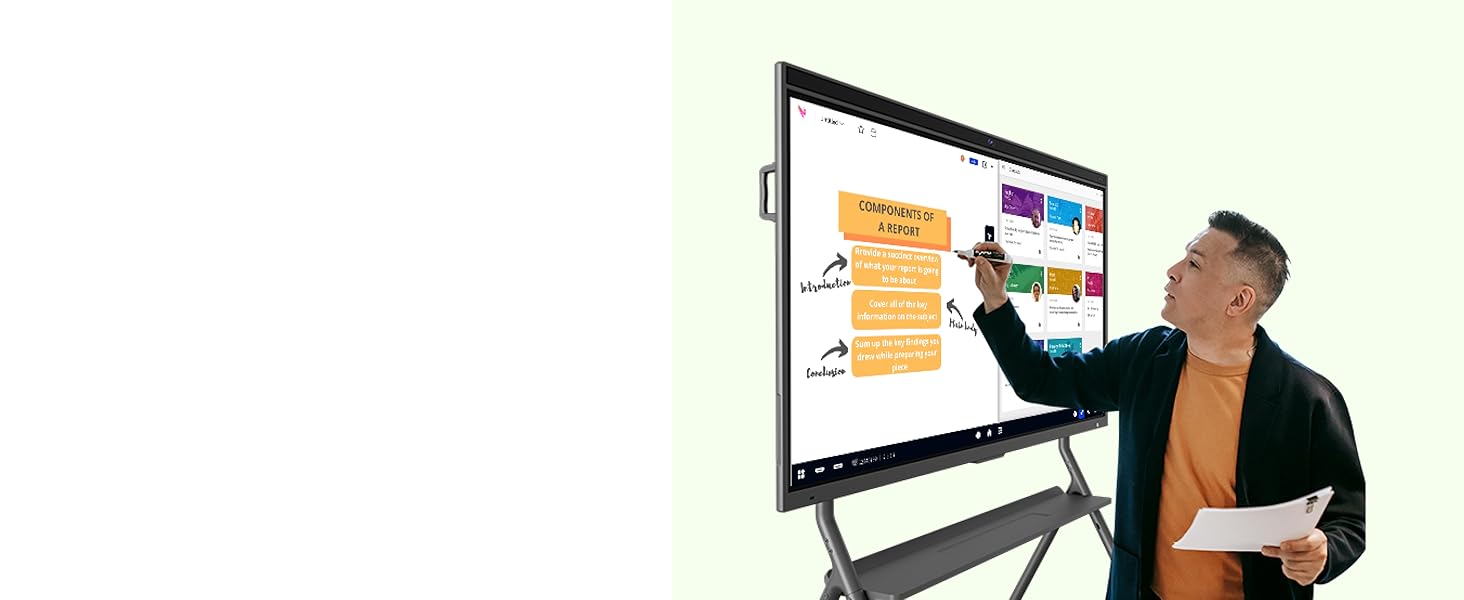 Esay-to-use smart board for teaching
Esay-to-use smart board for teaching
Import PDFs, documents, screenshots, and images into the whiteboard – and annotate as needed.Streamline your classes with integrations to Google Classroom, Jamboard, Canvas, Blackboard, and more. 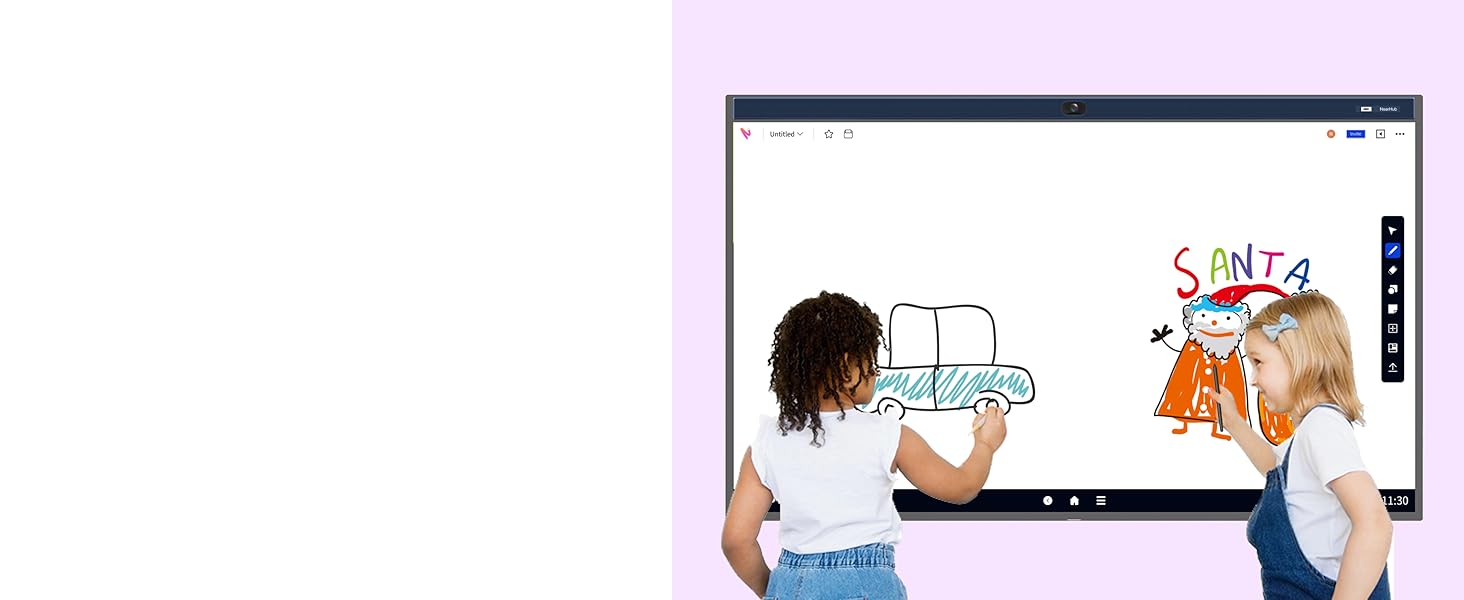 Simplify group projects
Simplify group projects
Teachers and students Interact simultaneously with up to 40 multi-touch points.
“Our school purchased 10 NearHub boards this year. NearHub boards are a gateway to a digital vault for students!”
 Engage Across Device
Engage Across Device
Educators can use your favorite video conferencing apps with real-time digital whiteboarding for next-level virtual classes.
Students can participate from their laptop, tablet with NearHub Canvas.
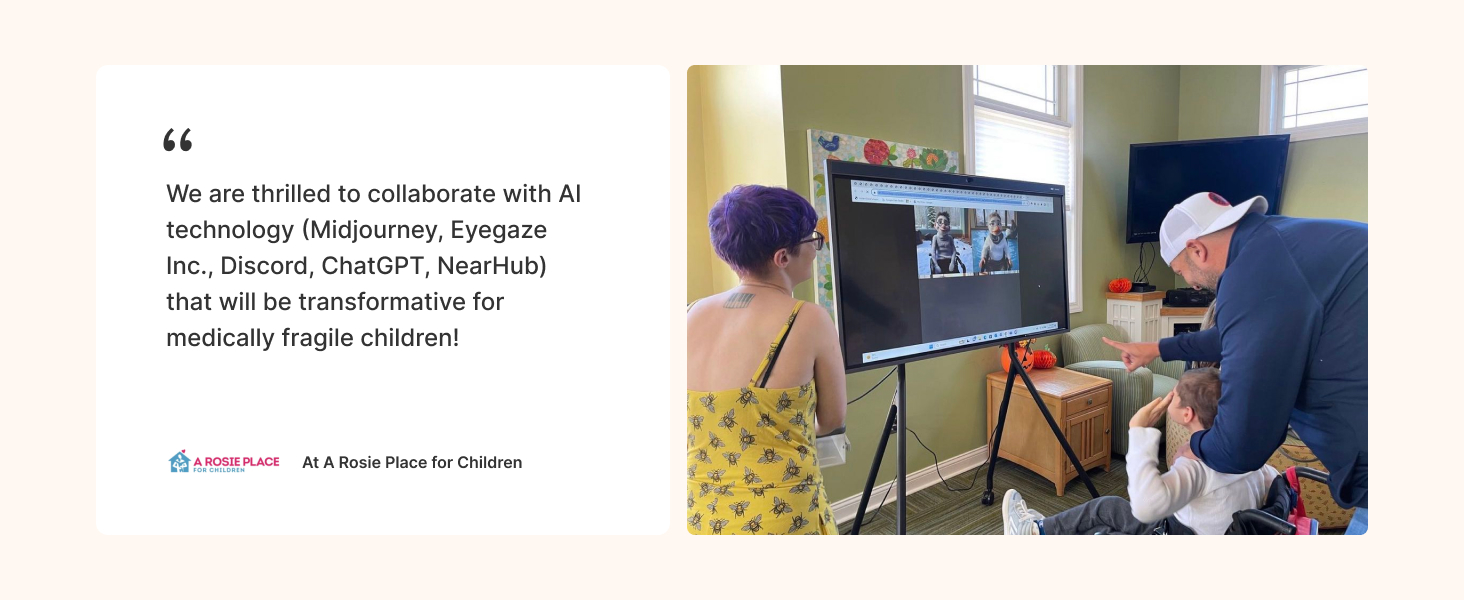
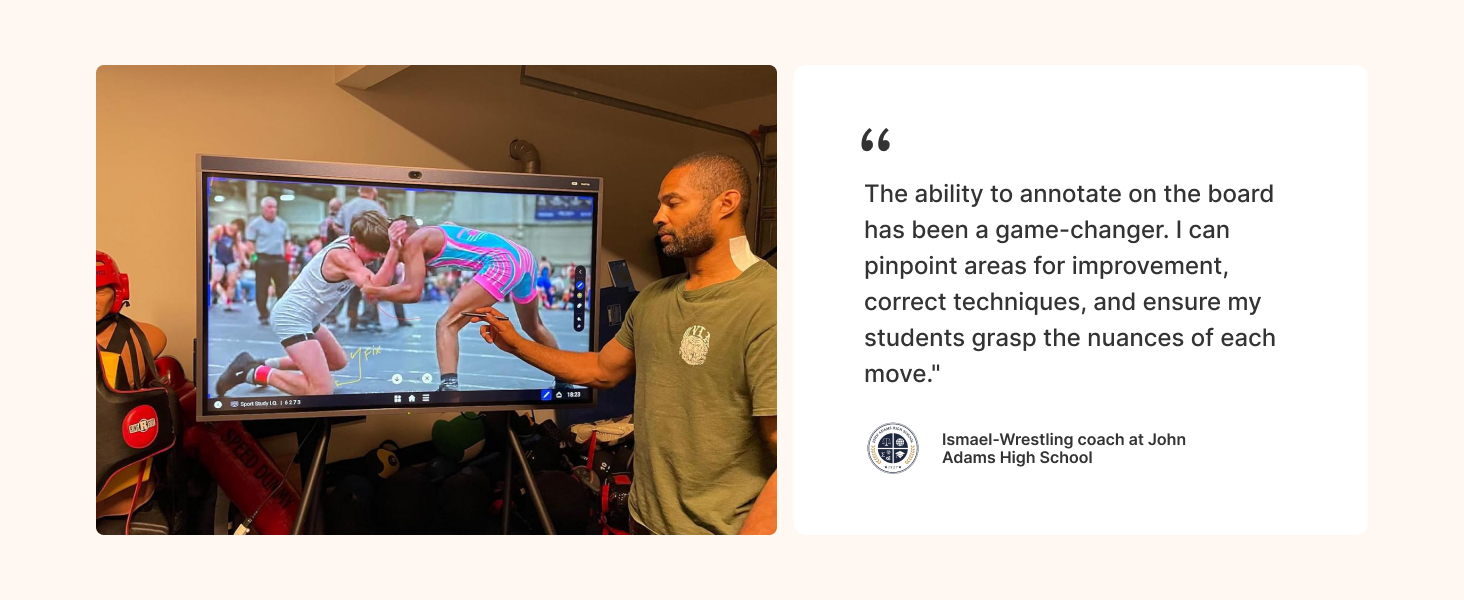
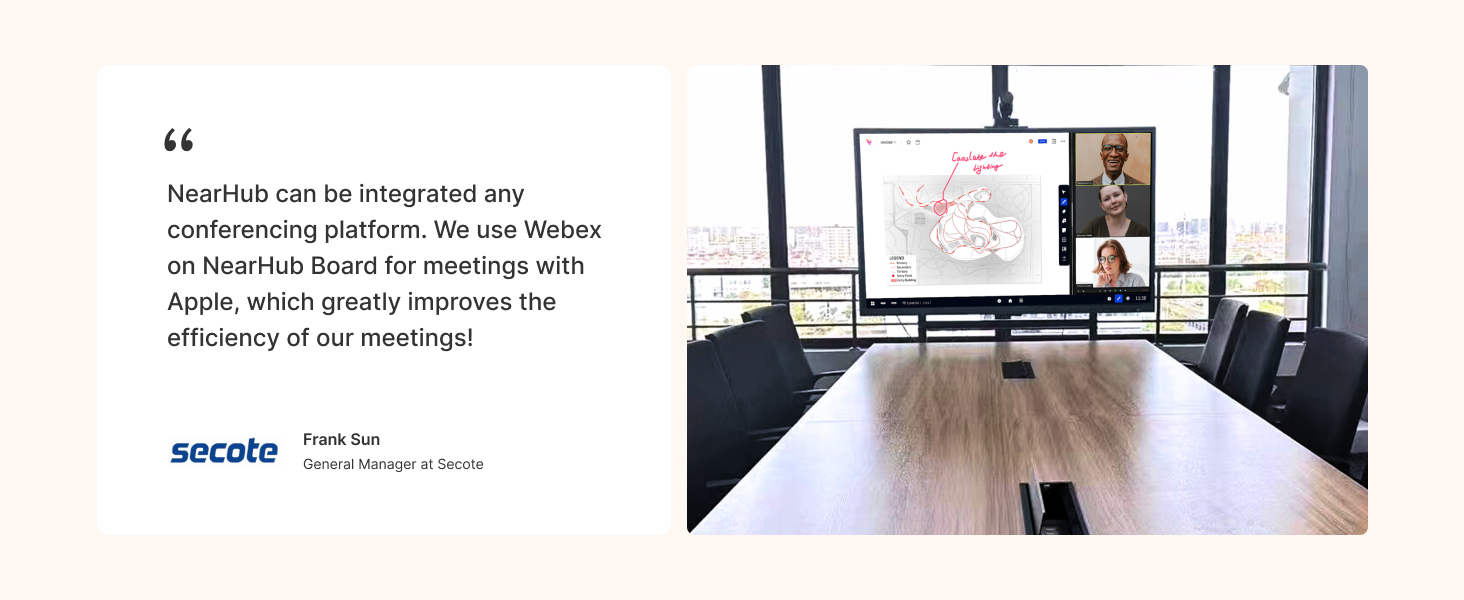
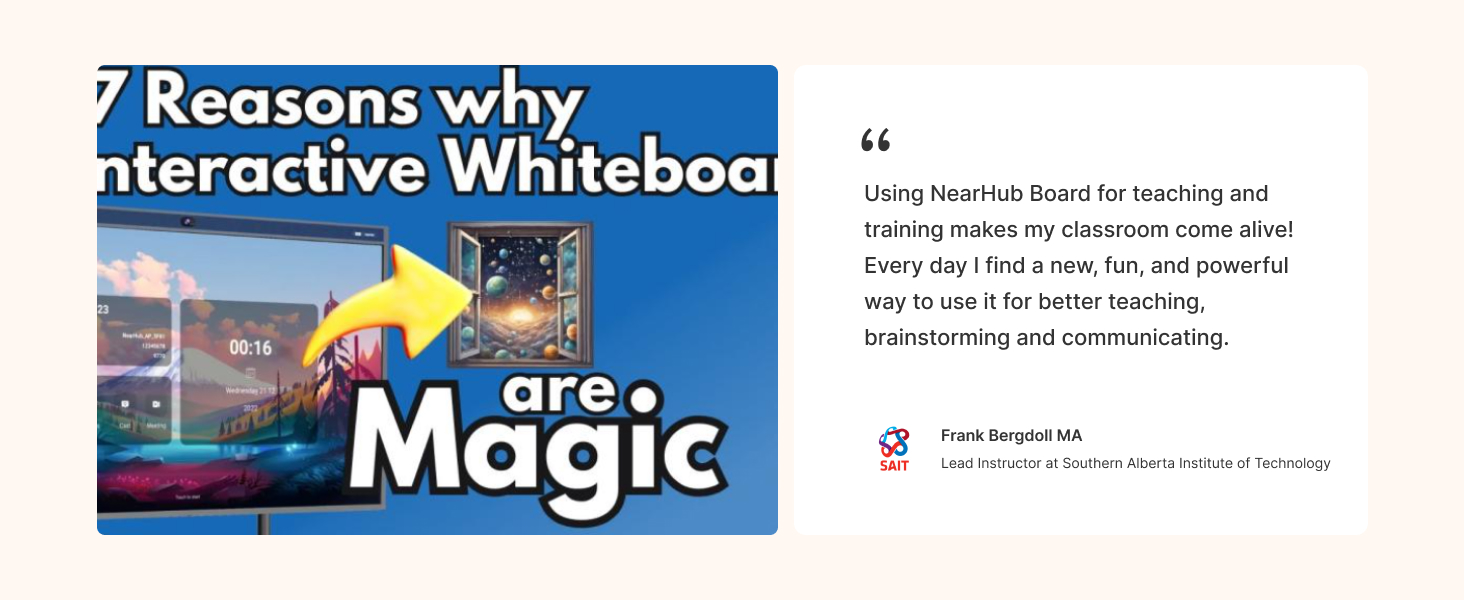
Is the NearHub Whiteboard a standalone system or do I need a computer with it?
NearHub is an all-in-one collaboration hub that combines an interactive digital whiteboard with a built-in 8-core processor, NearHubOS based on Android, Canvas app, SmartCam, 24-element Microphone Array.
Do I need to purchase an extra camera?
To provide the best video conferencing experience, NearHub offers a built-in AI-powered camera (no extra fee), which comes equipped with image enhancement, noise cancellation, and AI features such as Speaker Tracking, Gallery View, Auto Framing.
What operating system does NearHub run on?
NearHub Whiteboard runs on NearHubOS, an operating system based on Android. Android apps are also able to run on NearHub.
Digital COLLABORATION HUB: NearHub combines a smart digital whiteboard (with built-in camera & mics) and whiteboarding software to build an open ecosystem with enterprise-grade data protection. A single smart board enables video conferencing, screencasting, annotation, real-time collaboration, and more. Meet, ideate, brainstorm and present, all in one device.
IMMERSIVE MEETTING THAN EVER: With the beamforming 24-element microphone array and 120″ wide angle 4K AI camera, NearHub Board offers versatile camera modes including Gallery View, Speaker Tracking and Auto Framing to create a more immersive hybrid meeting experience.
ROBUST APP EXOSYSTEM: NearHub open ecosystem allows you to use the apps that your team already knows and loves from NearHub App Store or Google Play, including video conferencing softwares like Teams, Zoom, Google Meet and WebEx, office software like MS Office and Adobe, smart teaching tools like Sudoku, Chess, Kahoot! and ABC Mouse, and stream software like Youtube, Hulu, Netflix and Prime Video.
– CLOUD-BASED WHITEBOARD: NearHub Canvas offers multi-device support, allowing seamless collaboration on a NearHub Board, web browser, tablet, or phone from anywhere. Collaborators can add feedback and ideas using comments to drive team discussions effectively. NearHub’s 8ms response time ensures a natural pen-to-paper writing experience.
PRESENTATION AND ANNOTATION: NearHub Board supports up to 9 users to screencast simultaneously via Airplay, Chromecast, Eshare, USB Display or by connecting in via HDMI. You can easily take notes and annotate on images, documents and screencast interfaces for better idea illustration, like a marker on a traditional whiteboard.Packing list: 1*65′ Smart Whiteboard, 1*Poartable Stand, 1*Magnetic Stylus,1*English Instructions,1*Warranty Card, R&D engineers solve your problems 24 hours.Enjoy Free Shipping within the US. Orders ship within 3 business days via trusted carriers like DHL, UPS, and FedEx.
[ad_2]







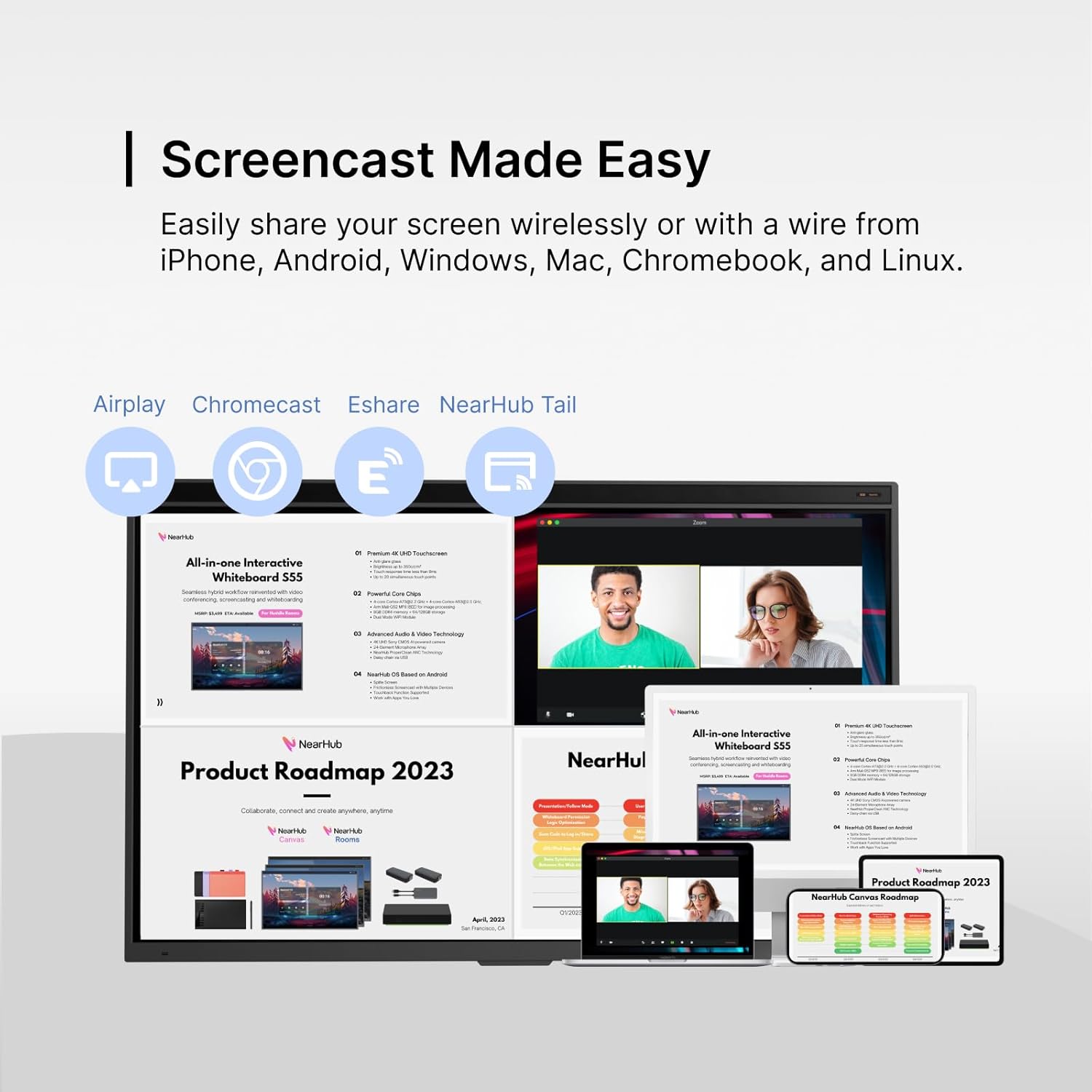

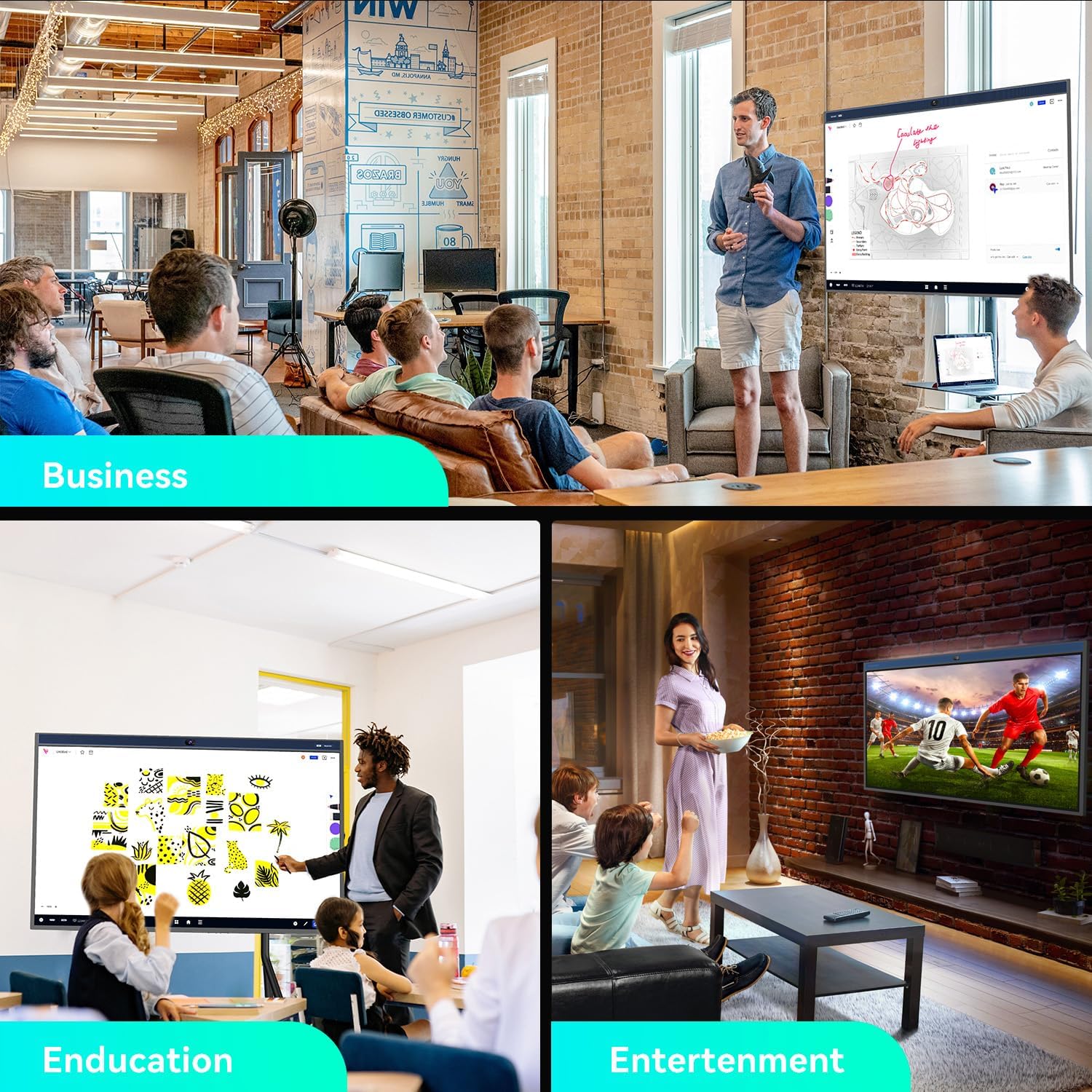





There are no reviews yet.