Microsoft Power Apps Cookbook: Become a pro Power Apps maker by applying practical use cases to solve ever-evolving business challenges
$35.99
Price: [price_with_discount]
(as of [price_update_date] – Details)
Find our new updated edition to get the latest industry knowledge at your disposal
Key FeaturesBook Description
Microsoft Power Apps Cookbook is a complete resource filled with meticulously crafted recipes to help you build customized business apps that meet ever-changing enterprise demands. You will learn how to design modern apps with the low-code approach in a rapid application development environment by achieving enterprise-wide business agility.
What you will learnLearn to integrate and test canvas appsDesign model-driven solutions using various features of Microsoft DataverseAutomate business processes such as triggered events, status change notifications, and approval systems with Power AutomateImplement RPA technologies with Power AutomateExtend your platform using maps and mixed realityImplement AI Builder s intelligent capabilities in your solutionsExtend your business applications capabilities using Power Apps Component FrameworkCreate website experiences for users beyond the organization with Microsoft Power PagesWho this book is for
This book is for citizen developers and business users looking to build custom applications as per their organizational needs without depending on professional developers. Traditional app developers will also find this book useful by discovering how to build applications in a rapid application development environment with increased productivity and speed. The book is recommended for Power Apps beginners who have taken a couple of online tutorials but are struggling to implement or create real-world solutions. Basic knowledge of Power Apps is necessary to get the best out of this cookbook.
Table of ContentsBuilding Pixel-perfect Solutions with Canvas PowerAppsBuilding Model-Driven AppsChoosing the correct data source for your applicationsAutomating processes with Power AutomateExtending the platformImproving User ExperiencePowerApps everywhereEmpower your applications with no code Artificial IntelligenceDiscovering the Power Platform admin centerTips, Tricks, and TroubleshootingAdvance techniques with PowerApps Component Framework
From the Publisher


Make the most of Microsoft Power Apps
Microsoft Power Apps Cookbook is a collection of practical hands-on recipes for creating custom business solutions in a rapid application development environment. Packed with several real-world use cases, the book covers advanced techniques for creating feature-rich Power Apps applications using the capabilities of Power Automate, model-driven apps, AI Builder, Power Apps Component Framework, and Dataverse for Teams.
This book offers a wealth of pragmatic knowledge and in-depth coverage of tools within the Power Platform ecosystem that extends beyond the official documentation, meaning you can replicate and reinvent the do-it-yourself recipes from the book in your projects.


Tackle challenges with expert recipes
Microsoft’s current documentation does a great job of explaining Power Apps concepts, however, the sample solutions or expert recipes by author Eickhel Mendoza covered in Microsoft Power Apps Cookbook help to extend your practical knowledge by showing you how to use real-world examples to solve different challenges.
Many of the examples in this book are based on experiences of developer needs from a range of organizations. These requirements have been taken into account when building the recipes to help citizen developers create solutions to improve everyday processes and build applications to enhance their current implementations.
Start building with Power Apps




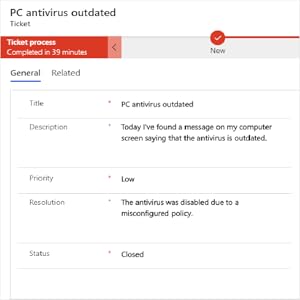
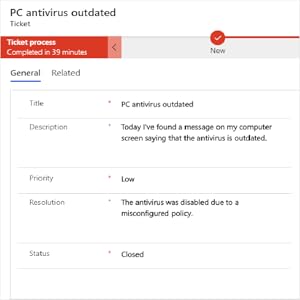
Build a responsive password manager in Power Apps
Power Apps helps you build apps with responsive UI designs that work the same on desktop and mobile devices. This recipe will help you leverage Power Apps layout tools to build your password manager that addresses the size and location of the controls for every device. You’ll be using the Azure Key Vault service to save your personal and work-related credentials securely by encrypting the information.
Develop apps with Dataverse for Teams
One of the most exciting parts that you will learn is to build apps for Teams using Microsoft Dataverse. You will get hands-on with creating apps inside Microsoft Teams that provide the ability to use them on multiple devices. Dataverse for Teams provides a template that eases the application building process by providing a pre-configured canvas for both desktop and mobile devices.
Build a helpdesk solution
This recipe will help you understand how to create business-centric apps with a set of base tables such as account, contact, and organization. Starting with building a help-desk solution, you’ll develop a complete model-driven app by setting up business process logic that defines requirements, objectives, and solutions from start to end. You’ll also be able to use data validation rules and data flows to guide the end user, and trigger workflows for defined events.
ASIN : B08MB9N85K
Publisher : Packt Publishing; 1st edition (January 22, 2021)
Publication date : January 22, 2021
Language : English
File size : 18934 KB
Text-to-Speech : Enabled
Screen Reader : Supported
Enhanced typesetting : Enabled
X-Ray : Enabled
Word Wise : Not Enabled
Print length : 376 pages
[
[ad_2]







Mark –
Good book but, may not be good for beginners.
Not a bad book. Perhaps a bit complex for a beginner but, contains all the information you need.
Ted Badje –
Deeper review of components and code needed.
The book needed a deeper review of components and code. I appreciated the many links to Microsoft PowerApps sites and blogs.
Mark D. Slosberg –
It really is a âcookbookâ, treat it like one.
This is the 4th book involving the Power Platform that I have reviewed from this publisher and it is unique in its approach. Rather than being a text book that might be used in a course, it offers, as the âcookbookâ name implies, step-by-step walkthroughs of a wide range of relatively complicated but valuable use cases that you would find in the âlabâ that goes along with the class. These build on fundamentals and provide lots of techniques that are highly reusable.First of all, I would not recommend this book as a beginners text, even though it really does start from the basics. After the first one or two examples, you are suddenly swimming in deep and advanced waters and to really exploit it properly you have have some experience using (and fighting with) the Power Platform as a whole. You should also have access to a wide variety of different data sources and services including the SharePoint/OneDrive, multiple Azure services (SQL, Key Vault, AD), the entire Power Platform (App, Automate, BI, Dataverse, OnPremise Data Gateway). It also helps to have admin rights, full network access and be familiar with GitHub (to get all of the support files).At first I struggled to get a handle on the book because just skimming it really doesnât do it justice. I had to really sit down and step through the examples one by one and compare what it teaches with what I already know as a professional who has built production, end-to-end systems for real users. What I found when I did that was a very interesting intersection of things I already knew with a lot of new, nifty and useful techniques for things that I have thought about doing but havenât gotten around to in my 4+ years using the Power Platform. Back then it was relatively immature and didnât always work really well but now it is much more robust but still “weird” sometimes. The book, in many cases illuminates and explains what is going on for things which is the first time I have seen that. Many of these things I have been doing for months and months after discovering through lots of trial and error how to do them.Just like a regular cookbook, for me now, I am prioritizing which ârecipesâ I now want to cook and which ones will have to wait for later since there simply isnât time in the day to cook everything in it.What it is missing is what I have found missing from each volume I have reviewed. This is all the âgotchasâ and things that donât exactly work as advertised that frustrate users who must spend hours and hours working through the platform âweirdnessâ. It could also benefit from a really good knowledge framework to hold all of the different “recipes”, capabilities and knowledge required to master the Power Platform and build production quality tools for real users. My only other complaint is that I also find the visual format of the book a bit pedestrian and monotonous. This unfortunately âhidesâ some of the real value in the volume. The book would have benefited from a bit more presentation creativity.All in all, I would recommend this volume for moderate and above Power Platform users.
Steven meyers –
interestingly useless
this e-book is more about high-level ideas than practical advice or training. there is no real power-fx coding in this book. It was an interesting read but if you want to understand how the power-Fx code is behind power apps you’re better of watching Youtube.
Swati Srivastava –
A good one stop reference for everything related to Power Apps
Microsoft Power Apps Cookbook is not only a great learning resource for someone who is just getting started with the Power Platform but also a great reference resource for the seasoned professionals who are well versed with the platform.What I like about this book is that it covers a wide range of topics around the low code capabilities of the Power Platform. Specifically for Power Apps, it does justice to both canvas and model-driven apps. The fact that it describes how to create specific examples that solve specific use cases makes it even better. It’s not just a book full of concepts, it even takes up specific use cases and gives step-by-step instructions on how to create complete end-to-end solutions for those use cases.One thing I don’t like is the fact that the book includes a couple of topics that get into the pro-code side of the platform like chapter 11 about Power Apps Component Framework (PCF). Depending on the skillset of a reader, it could end up being a chapter that they don’t reference at all. And that’s the only thing I would change – have this book focus just on the low-code portion of the Power Platform and have another book that focuses just on the pro-side of things.
Mar Llambà –
This is with no doubt the GREAT book of Power Apps
I think there are books, authentic bibles of technical knowledge, that every professional should have and this is undoubtedly one of them. This book starts from the premise that the reader has already faced Power Apps before and through the perfect structuring of chapters and continuous exposure of details, it leads her/him on a journey of improvement and professionalization. I can certainly affirm that we are in front of the GREAT book of Power Apps.What I LIKE:I believe that anyone who purchases this book will see that his/her expectations are perfectly fulfilled.- Correct insight of the topic, I did not miss any content and also Eickhel has been able to delve not only into the areas where he is recognized with high experience, but also those where there is a lack of information in the community.- The reader does not have an overexposure of theory and documentation, this book is the perfect balance between practical and real cases.What I DON’T LIKEI sincerely think that this book is complete enough, I wish this would be the first book of a saga.- If I had to point out something, it would be the fact that the PCF chapter is too short for me, and responding to the title of the book, I have seen quite a lot more explanation around the flows than the development of components with the framework.What I would like to SEE MORE:The platform is constantly changing and I wouldn’t want this book to become obsolete given its importance. I seek the author and publisher for revised and updated versions of the book in the next future.
Alicia Tapia –
Written by an MVP with experience
I like cookbooks because sometimes they show tips and tricks. In this particular case, the author not only shows you how to do it but also best practices.In Chapter 5 they walk you through how to create a vertical navigation component in very few steps.The font awesome configuration is pretty cool. I didn’t know that this feature could be so functional. Overall I am very happy with this book and I recommend it 🙂
Ferran Chopo Garcia –
Wheter you’re an experiencied devoloper or a newbie, this book is a must have if you work with Power Apps and Power Automate. Using real world use cases, the author covers from the very basic to the most advanced concepts, aiding in the learning process.At the end of the book you’ll discover some advanced techniques, troubleshooting and very useful tips and tricks, which are a great resource when you’re an experienced developer.With no doubt, an excellent resource if you want to learn or work with the Power Platform!
Amazon Customer –
Cada página del libro es un caso práctico aplicable en el dÃa a dÃa de las necesidades de automatización de cualquier organización … ha valido la pena la compra